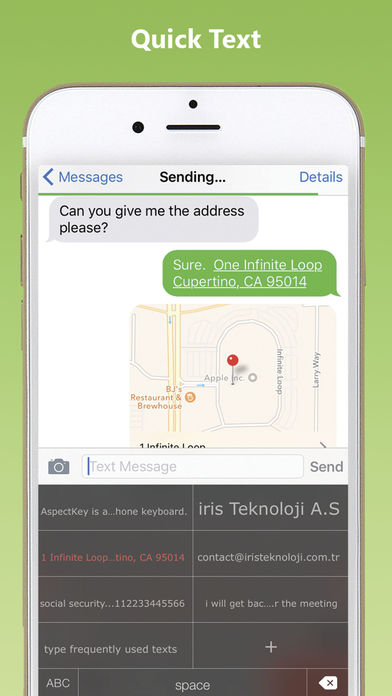AspectKey Lite app for iPhone and iPad
Developer: IRIS TEKNOLOJI ANONIM SIRKETI
First release : 14 Dec 2016
App size: 82.11 Mb
Feedback is essential when you interact with your mobile keyboard. AspectKey provides you with the best typing experience, by far. This app will allow you to clearly see if your device is typing what you intended it to type.
We are proud to present the best auto-correct mechanism. We encourage you to try! There is countless hours work for auto-correct functionality. We are still improving it little bit here and there to set the bar.
Along with the best typing feedback the auto-correct function will comfort users who are dyslexics.
Simple and straightforward: The user is in total control of their keyboard. There will be no surprises when you are typing with AspectKey. All features of AspectKey are intuitive, clear and precise.
Product Features:
1- Swipe up on the keys to change the letter to uppercase
2- Swipe down on the keys for subscripted items. Such as, numbers, punctuation and your favorite emojis
3- Swipe right anywhere for space
4- Swipe left anywhere for backspace
5- Customize secondary characters in second and third rows
6- Move the cursor by tapping the top-left and top-right buttons
7- Access emojis and stickers by pulling down the prediction bar
8- Access your quick text list by pulling down the prediction bar on the left side
9- Access themes by pulling down the prediction bar on the right side
10- The number pad is in landscape view
11- There are also additional functions in landscape view, such as: Paste, Home, End, fast cursor and settings
12-Only two themes are available: Dark and Light
13- 200 genuine sticker
14- 3D Touch cursor move
15- User dictionary management
16- iMessage sticker app is included